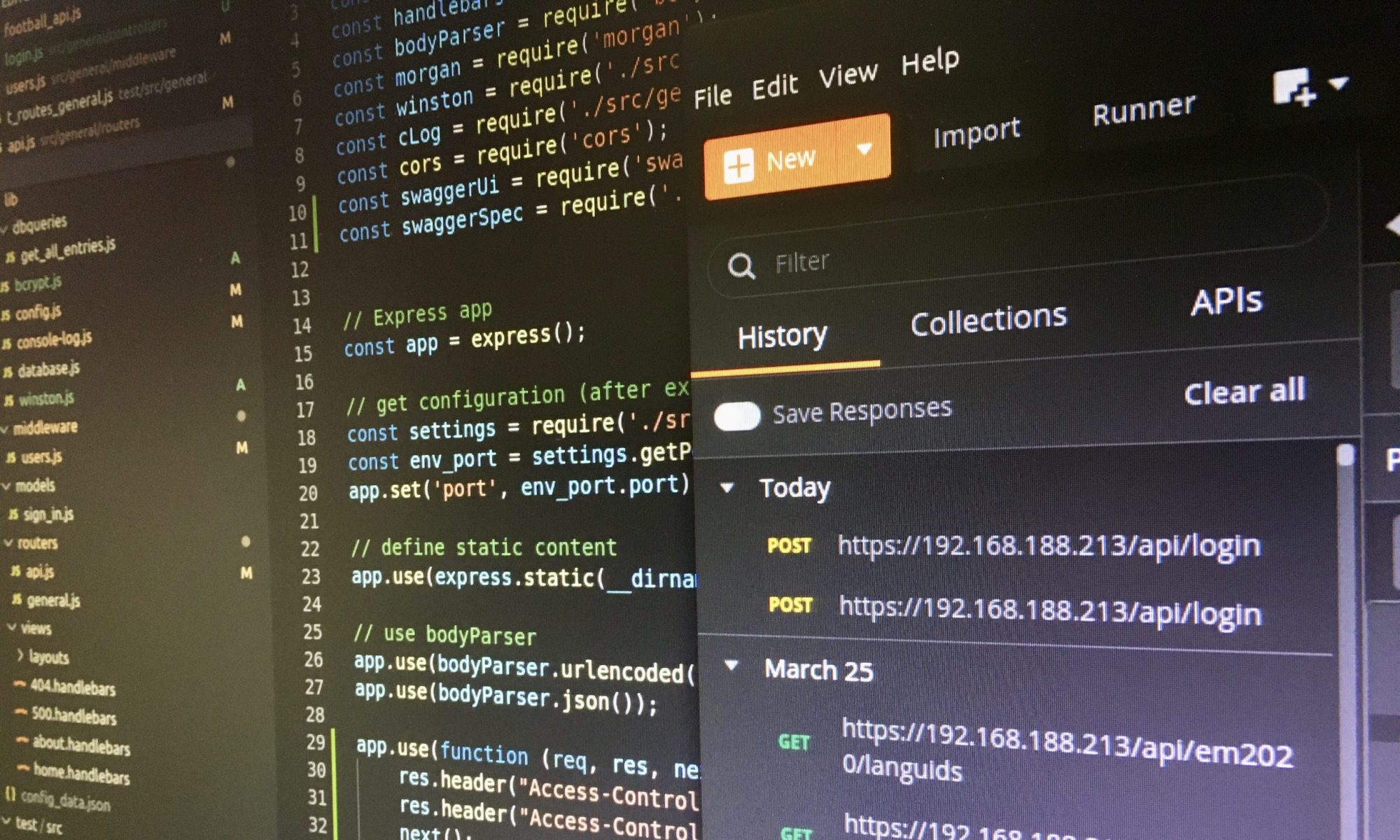This blog post provides a quick guide on how to try out the SAP Build Process Automation in the SAP BTP Free Tier and trigger processes via Postman.

Prerequisites
You will need an SAP BTP Free Tier account, which requires a credit card for authentication and for the eventual billing process later on, if you do not want to use only free or trial services. This SAP tutorial “Get an Account on SAP BTP to Try Out Free Tier Service Plans” will guide you through the appropriate steps.
More information about SAP BTP Free Tier and SAP BTP Trail
– SAP Business Technology Platform Free Tier & Trial Environment, 09.08.2021
– BTP Free Trial to Free Tier – It’s a Good Time to Switch, 16.11.2021
– Get started with SAP Business Technology Platform
Required steps in the SAP BTP Free Tier
- Go to Boosters and search for “free” to find the SAP Build Process Automation (free plan). Select the tile an press “Start”. If you need more details, follow the developer mission “Build Your First Business Process with SAP Build Process Automation“.
- To trigger processes via Postman, you need the option to create an instance and therefore need to add the additional entitlement “SAP Build Process Automation – standard plan”. You can use this entitlement free of charge in combination with “SAP Build Process Automation (free application)”. This blog post “SAP Build Process Automation – Which service plans needs to be activated and when” contains more information if needed.
– Go to “Entitlements” and press “Add service plans”
– Search for “build” and select “SAP Build Process Automation” and select “standard”. Check that “free (application)” is also checked.

- Next, you need to create an instance and a service key to get the client credentials for OAuth authorization in Postman. This developer tutorial “Create Destination to Trigger Process from any Service” contains all relevant steps.
- The last step, you need to configure the authorization in Postman (type = OAuth 2.0, grant type = client credentials) and add the body (raw, JSON). This blog post “SAP Process Automation: How to test the API trigger with postman” describes how to configure authorization in Postman. The payload for the body can be found in the SAP Build Process Automation under “Triggers”.