This blog post provides a quick guide on how to try out the SAP Build Process Automation in the SAP BTP Free Tier and trigger processes via Postman.

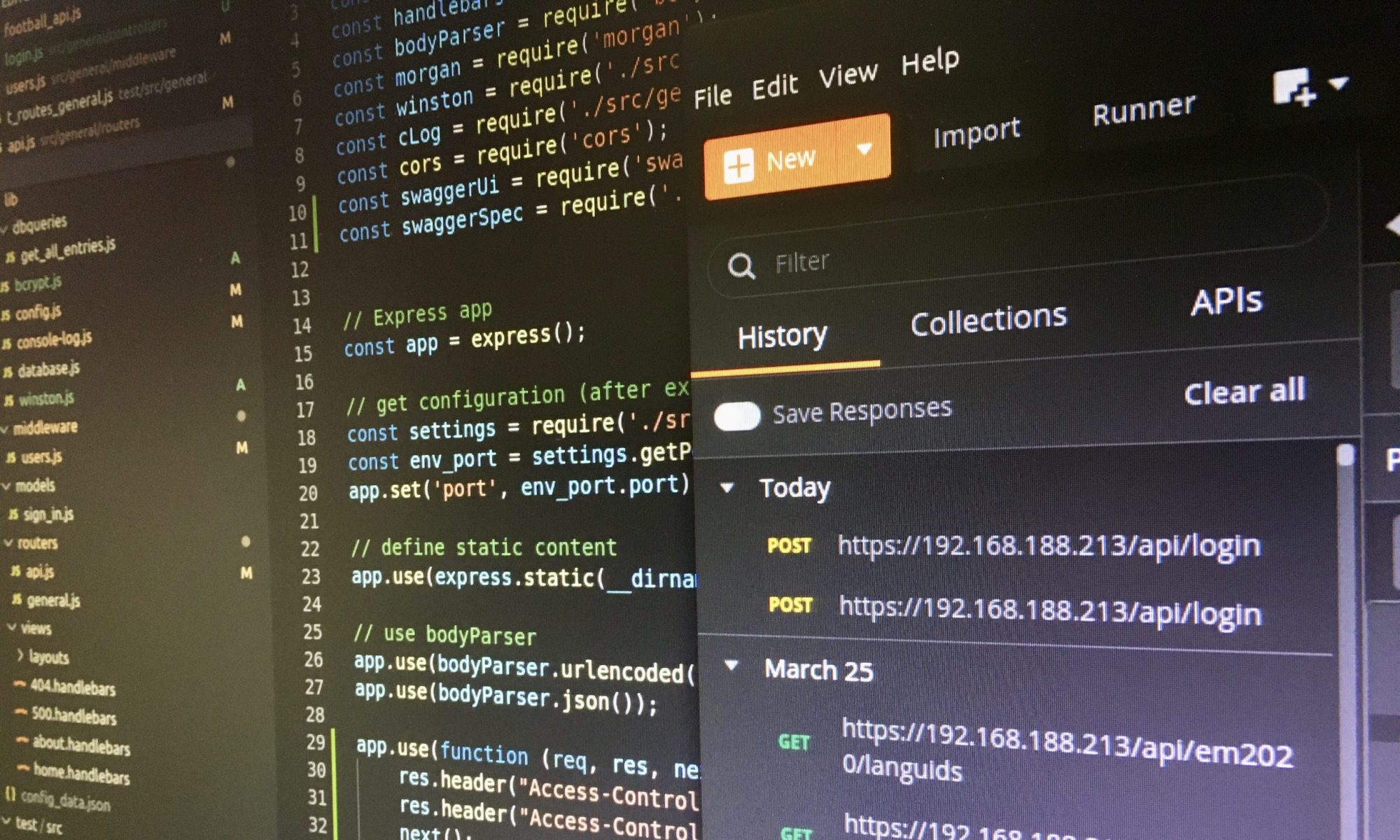
Ubuntu, Apache, Node.js, MySQL, SAP ABAP, SAP UI5 …
This blog post provides a quick guide on how to try out the SAP Build Process Automation in the SAP BTP Free Tier and trigger processes via Postman.

After I successfully set up Principal Propagation on SAP ABAP Platform 1909, Developer Edition, the disp+work process failed to start. In this blog post you will learn how to solve this problem based on changes via transaction RZ10.

When you are dealing with SAP CAP you will need test data to test your services and Fiori UIs. This blog post guides you to all relevant steps to easily generate .csv-files with test data and deploy it to a local persistent database (local development).

The Cloud Management Tools Feature Set B provides the SAP BTP CLI (Command Line Interface) that allows you a convenient account management on the command line. [1] This blog post describes how you get the btp CLI running on Ubuntu 20.04 (Linux).

After the SAP ABAP 1909, Developer Edition, is running on your lokal machine, it makes sense to establish a connection to the SAP Business Technology Platform Trial (BTP) via the SAP Cloud Connector.

This blog post contains all necessary steps to get started with gCTS in the SAP ABAP Platform 1909, Developer Edition. The abbreviation stands for Git-enabled Change and Transport System.

If you develop SAPUI5 Apps locally, you will need to set up a local test runner like Selenium or Karma that automatically executes all tests. This blog post explains how you can configure automated tests with Karma and its plugin Coverage, for example when you are struggling with the tutorial step “Test Suite and Automated Testing“.

The version control system git is free, offers lots of possibilities, and is open source. Newbies need some time to understand git and to know the most important git commands for the daily work. Unfortunately, that is sometimes not enough, and that is why this blog post bundles helpful information around git.

SAP released the SAP ABAP Platform 1909 as Developer Edition in February 2021 and provides the ABAP Platform on SAP HANA 2.0 as a Docker image. This blog post explains how you install the SAP ABAP Platform 1909, Developer Edition, on a Ubuntu VirtualBox guest machine and access it from another one. The second Ubuntu VirtualBox guest machine contains Eclipse and the SAP GUI for Java.

You will have to deal with CORS – Cross-Origin Resource Sharing – if you develop Node.js Apps locally and want to access local microservices, for example an API service. To avoid CORS issues, you can configure your Apache.
