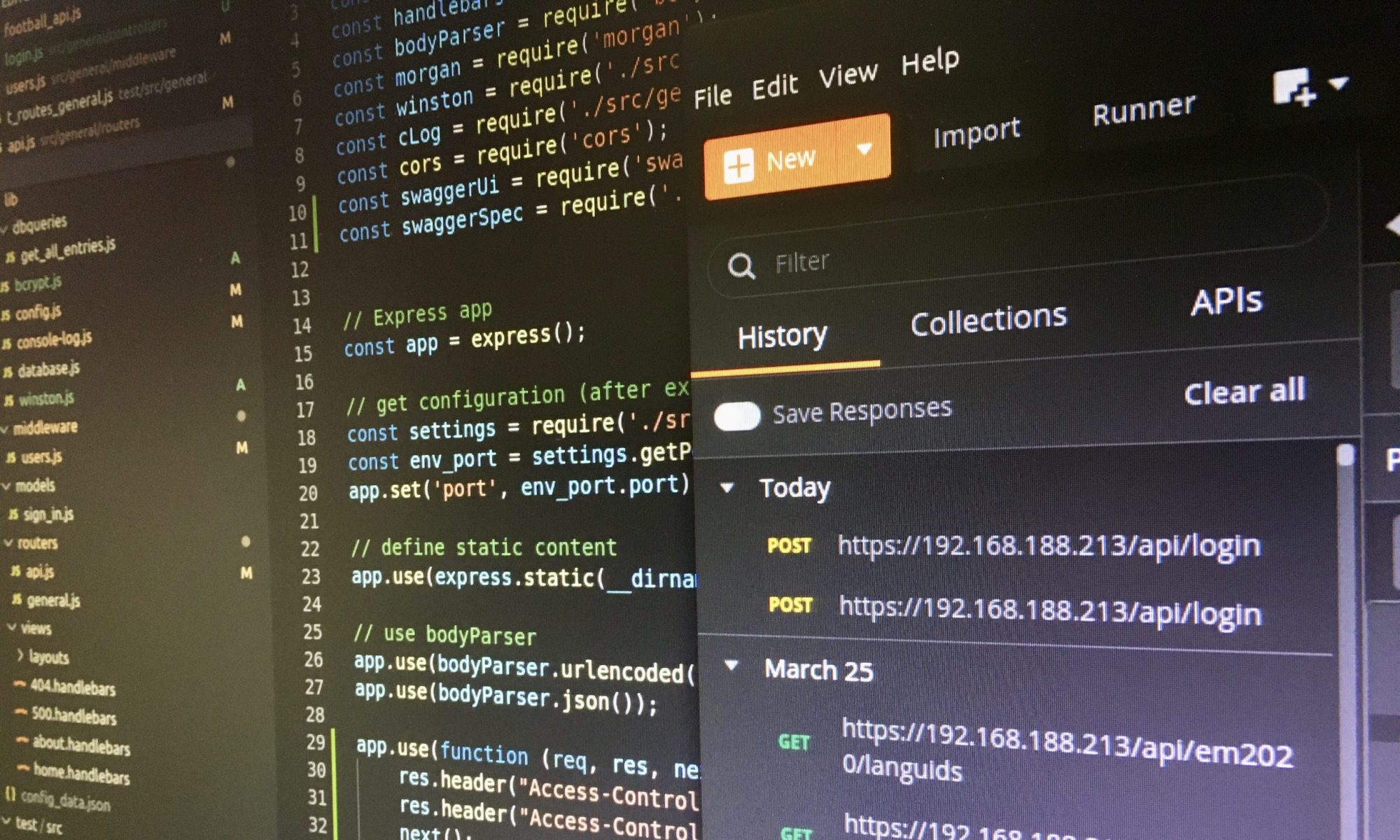This blog post contains all necessary steps to get started with gCTS in the SAP ABAP Platform 1909, Developer Edition. The abbreviation stands for Git-enabled Change and Transport System.

In a nutshell, the Git-enabled Change and Transport System combines the traditional Change and Transport System (CTS) and the version control system Git. Released transport requests are commits in a git, and other ABAP systems can connect to a git repository. Depending on the use case or requirements you can decide which commit is pulled to a certain system.
However, you will find more information about Git-enabled Change and Transport System on the following pages:
- gCTS is here
- The gCTS-Story Continues…
- How to manage objects using gCTS
- Software Lifecycle Management for SAP Cloud Platform ABAP Environment
- SAP BTP Platform ABAP Environment – Lifecycle Management – Introduction
- SAP ABAP Platform 1909, Developer Edition: AVAILABLE NOW
- Git-Enabled Change and Transport System
Configure gCTS in ABAP Platform 1909, Developer Edition
- Call the Fiori Launchpad (TC: /N/UI2/FLP)
- Press “Enable gCTS” and follow the four steps (press four times “save“)
– Set Working Directory for Repositories: /usr/sap/A4H/D00/gcts
– Set Java Runtime: /sapmnt/A4H/exe/jvm/linuxx86_64/sapjvm_8/bin/java
– Set Path to Git client: /usr/sap/A4H/D00/exe/abap2vcs.jar
– Schedule Observer Job and Set TMS parameters: There should be displayed the success message “gCTS observer job is already scheduled in the system.”
– The health check at the end of these four steps should be successful.

- Next, add your git repository.
– Repository ID: gctstest
– Name: Test Repository
– Role: Developer
– Type: Git
– URL: https://github.com/<Your Name>/gcts_test
– vSID: S4P (transport layer ZS4P is automatically created)
– Visibility: Private - After you added the repository, the repository details opens, and you need to add the following configuration parameter for the client authentication:
– CLIENT_VCS_AUTH_TOKEN: Your token from GitHub - Press “Clone Repository” and confirm the question.

That was it. If you have objects in your repository, they will be cloned to your ABAP Platform 1909 and you are able to change the objects. Do not forget to adjust the transport layer of the packages so that you are able to commit your changes back into your git.